How to add a FREE card to your Order
It is your Besties Birthday, Wedding Anniversary, Valentines' Day or some other special occasion and you’ve settled on gifting your special friend or significant other a gorgeous plant and pot combo from Plantify and you’d love to include a special little message with your gift to let them know you’re thinking of them.
Here is how to do that:
STEP 1: Once you’ve chosen your items, open the cart tab at the top right-hand corner of the page, there will be a little green dot to display that you have items in the cart.
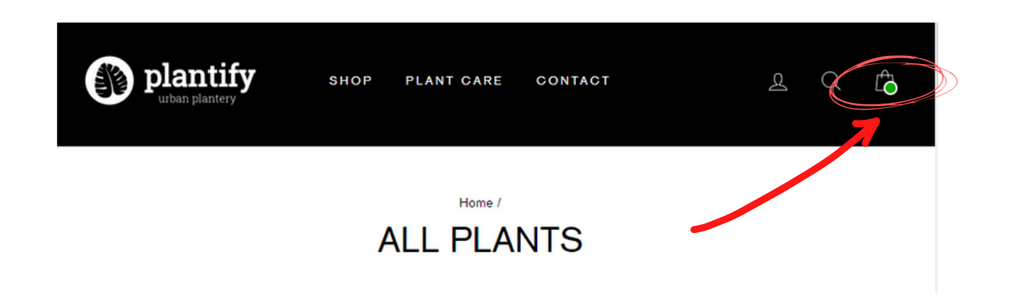
STEP 2: Once you have clicked on the icon the CART should open up and display the items you have selected, but before you rush off to click CHECK OUT, scroll down to the end of the pop-out screen and you will see ORDER NOTES.

STEP 3: Type in the ORDER NOTES section to include your gift message and any other instructions you would like us to know. We will happily handwrite your message on a GIFT TAG for you for FREE and include it in your package.














Leave a comment